
There are two ways to change fonts on your device. The first one is to use the system’s default option to change fonts, that of course, does not require your device to be rooted
Using GO Launcher Ex
Step 1. First of all, install GO Launcher from Google Play Store or by clicking the button below.

Step 2. Secondly, you have to install GO Launcher Fonts from the Play Store or by clicking the button below. GO launcher font is an Amazing App that provides different fonts

Step 3. Now you need to search for your favorite font in Go Launcher Fonts. Search it and download it.

Step 4. Open the Go Launcher App and from the home screen tap the Menu button at right corner. Now there select “Go Settings”
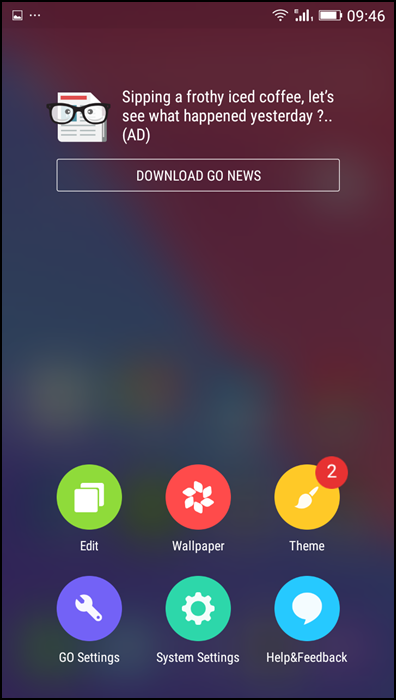
Step 5. Select the Preferences from the menu then look for the font option.

Step 6. Now you will see the list of fonts then select the font of your choice. You need to click on “Scan font” to see your downloaded fonts.

You can manually put the font files to the path /sd card/GOlauncher Ex/fonts. After doing the changes, changes take place immediately without restarting the Phone.

0 Comments