List Of Best Useful Software For Windows PC.
Given below is the list of best useful software for Windows PC. Download and use them to make the better use of your windows PC in your daily tasks.
1. Microsoft Office.
The first and foremost thing users need to install on a Windows PC is MS office. It is a set of applications that will complete all your work needs. It consists of MS Excel, MS Word, MS PowerPoint, MS outlook and many more tools to transfer all your paperwork to your PC. Although, Ms office is a paid software so you can even consider a free office alternative like “Libre” office.

2. IDM – Internet Download Manager.
All internet users around the globe are witness to the fact that IDM is the best download manager software for Windows. There is nothing better that can handle your download like IDM does. It accelerates download speeds, has options like queues, schedulers and much more. There is automatic browser integration in order to grab download links and start downloading immediately. You can, of course, pause and resume downloads manually and automatically.
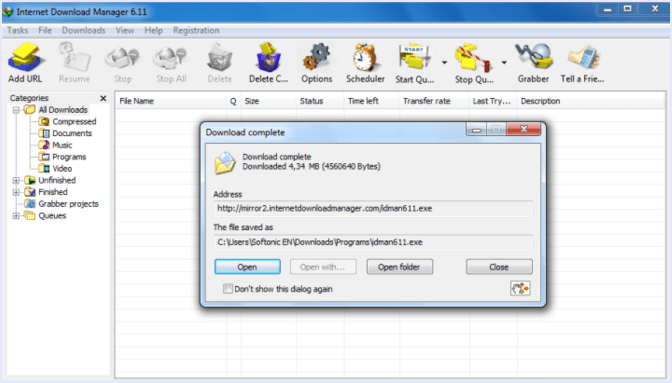
3. Google Drive.
Windows 10 comes built in with OneDrive but again we recommend Google here. Google drive has many options on sharing files and docs integration is phenomenal. Hence, Windows users must install Google drive on their system to make the most of the free cloud storage service offered by Google. The Window application makes Google drive like a local directory and syncs files seamlessly.
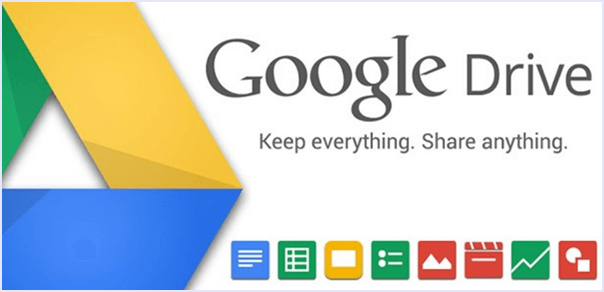

4. Picasa.
Picasa is an old software yet still makes this list because there is no replacement for it. It has a gorgeous looking photo viewer which is our favourite. It also offers to organise all your photos on the PC. There are some editing tools as well along with features like collage.
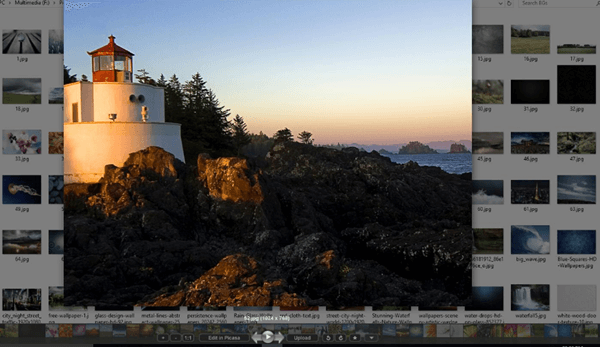
5. Antivirus.
Believe it or not, it is somewhat impossible to use a Windows PC without an anti virus. The internet is filled with so many virus and malware programs that can harm your PC. They can even get into the system via USB drives and freeware setups. Hence, We strongly recommend an anti-virus software. You can either install a free antivirus like Avira or go from maximum security by purchasing a full version of a trusted brand.
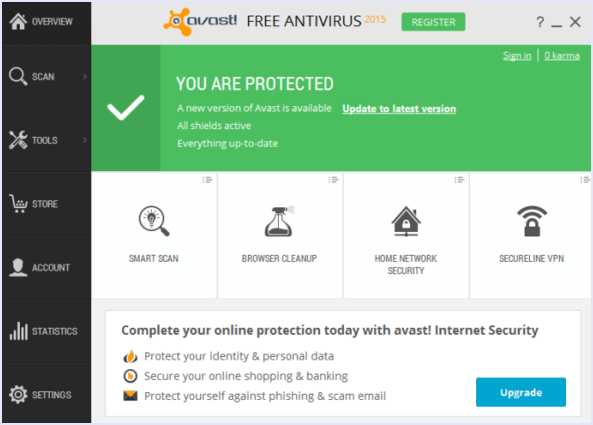
6. Easeus Todo Backup Free.
The best way to keep your system and data safe is by keeping a backup and here we have the best free backup software for you to do just the same. It allows you to completely backup your system partition. You can browse the files in your backup just like as you would open a folder k Windows explorer. The features offered in this tool are sure to satisfy all your backup needs and even more. So make sure you check it out.

7. Winrar.
Winrar needs no introduction. It is the most used compression software all across the globe. Windows users use WinRAR to compress and uncompress folders and files. The use of WinRAR is seamless. Even most games and software installation require WinRAR to unfold their files.
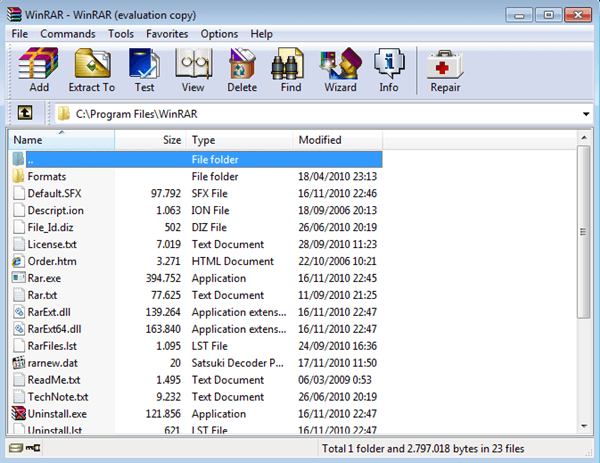
The above are the best software to use for windows PC and there is a download link below each software



0 Comments